How to Create a SciNote Project and Add Users to it?
As the owner of a project, you can decide whether you want to grant access to every team member or only to selected users. Use key fields like 'Description', 'Due date', and 'Head of project' to manage the project and track progress easily.
*Only users with the 'Owner' and 'User' access role at the Team level can create new Projects within a team. Review access roles and permissions here.
To create a project:
- Select Projects on the left taskbar.
- Click the +New Project button in the upper left corner.

- Choose the name of your project.
- At a minimum, you just need to add a 'Project name'.
- Optionally, you can add a Start date, Due date, or project Description.
- Set this project's permissions. You can Make it visible to everyone on the Team and then choose the default team user access role/permissions.
- Click the 'Grant access to this project to all team members' checkbox to give a default role to the Team.
- If this isn't checked, you will have to give individual people an access role or they will not be able to view this project.

- If you don't want to make it visible to all team members, don't tick the box and add the selected members manually.
- Click the 'Grant access to this project to all team members' checkbox to give a default role to the Team.
- Once the Project record is created, you can edit other key project tracking fields, like:
- Project Status
- Start date
- Due Date (update your notifications to get automated reminders for this)
- Head of Project (*There can only be 1 user designated as this)
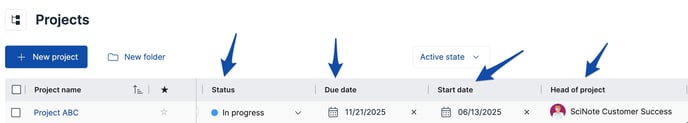
To add people to the project:
- Click the plus icon (+) in the Access column for the project you wish to update access permissions for.
- In the new window that appears, Click into the search members bar/Grant New Access at the top to add the user(s) you want to work with.
- Find and select the user(s) you want to add by typing in their name(s).
- For each selected user, click on the desired access role to assign it to them from the drop-down menu.
If you want to know more about users' roles in SciNote, read here.
If you are a Team Owner or the creator of a Team, you can add yourself as the owner of any project within that team.
To learn more about creating projects watch our video tutorial.
If you have any additional questions, contact us at support@scinote.net. For more information about the Premium plans, please request a quote.


