How to Assign Users to Tasks
SciNote allows you to manage individual users' roles at the task level.
*You must have 'Owner' permissions at the Task-level to be able to assign and re-assign Tasks to users. Read more on permissions here.
To grant a user(s) access to a task:
- Ensure the user is a member of the project.
- This article here walks you through how to add a user to a Project.
- Navigate to the desired task card and enter inside by clicking on the task card title.
- Once you are at the Protocol of the Task, click Details in the top left corner to expand.
- Click in the "assigned to" field.
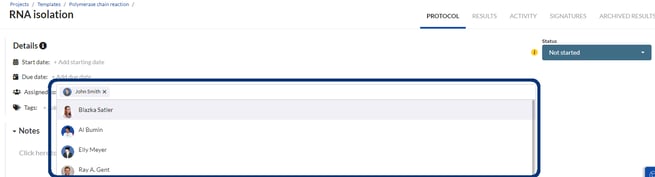
- Click on the user's name you would like to assign the task to.
- To remove a user from a task, click on the "X" next to their name.
To learn how to modify a user's permission on a task, check out this article.
When viewing the task cards in the experiment, clicking on the people icon  will expand the task card to reveal the users assigned to their task.
will expand the task card to reveal the users assigned to their task.
If you have any additional questions, please, do not hesitate to contact us at support@scinote.net. For more information about the Premium plans, please request a quote.