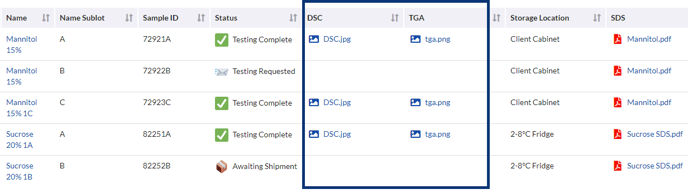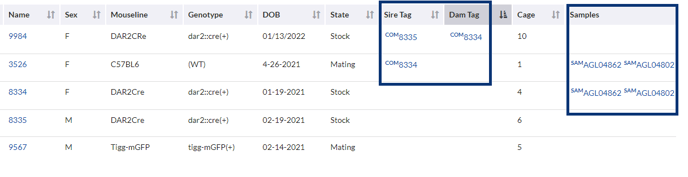What is the best method for organizing data of a specific sample in SciNote?
Sample data can be organized inside your task steps and results, but SciNote inventories offer you a new way to view and organize your sample data.
SciNote inventories enable you to keep track of your samples and create custom columns to capture and organize specific information. If you haven't already, you may want to consider giving inventories for sample management a try!
In this example, we are using custom columns to capture:
- Sublot
- ID
- Status
- Instrument data (ex: DSC, TGA)
- Storage Location
- SDS
The instrument data is stored inside File-type columns. To learn how to create custom File-type columns please read this FAQ.
Once you have created a custom column, follow the next steps:
- Select the sample you want to add results to
- Click Edit to add your file
- Find the correct column
- Add the file
- Click Save.
You can also use # inside Text columns to reference another sample, inventory, project, experiment, or task.
______________________________________________________________________________________ If you have any additional questions, please, do not hesitate to contact us at support@scinote.net. For more information about the perks of our Premium plans, please request a quote.