How to Download and Print a Protocol
There are three ways to Print a Protocol; inside a task card, by creating a report; and through the protocol templates.
To print directly from inside a task card:
- Create your protocol following these steps.
- Click print on the left side of the protocol heading within the task card.
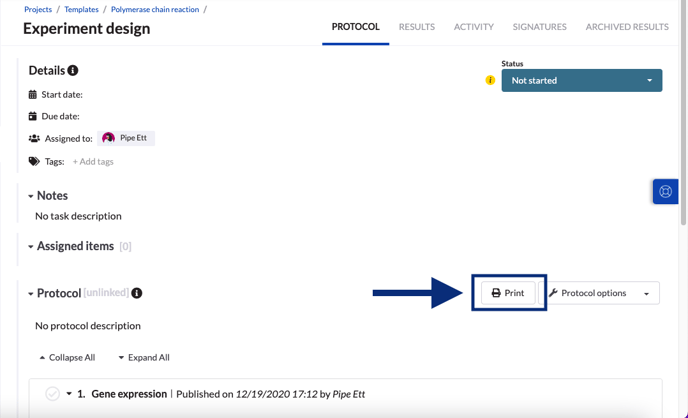
To create a PDF of the report to print:
- Open the Reports tab on the left side of the SciNote dashboard
- Click the New Report button. To learn how to create a report, read the following article.
- When you finish adding content to your report, click the Start generating button.
- Once the report is created, you can download it as a PDF or DOCX to print.
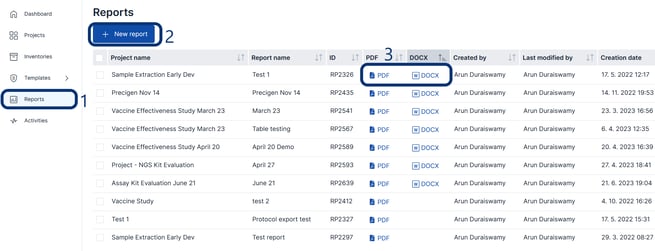
To print from the protocol templates:
- Save the protocol to the protocol repository
- Navigate to the protocol repository by clicking on templates on the taskbar
- Click protocol templates
- Open the protocol you want to print by clicking on the name
- Click Print icon
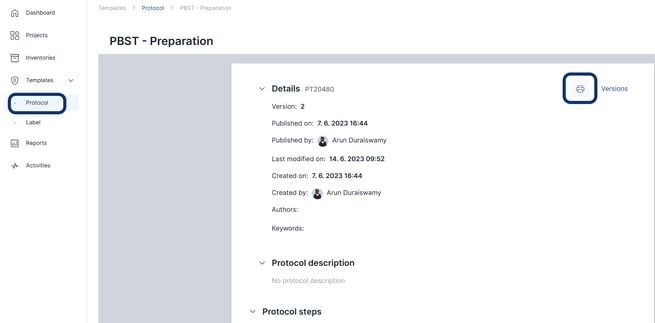
If you have any additional questions, please, do not hesitate to contact us at support@scinote.net. For more information about the Premium plans, please request a quote.