How To Co-sign a Task?
SciNote is a 21 CFR Part 11 compliant software that allows you to sign and co-sign the performed tasks.
Co-signing (or co-witnessing) is performed after the second level of review is finished, for example, after the technical lead reviews and signs the task, the co-signing is done by the project manager.
To co-sign a task:
- Navigate to the Dashboard and locate the Signature widget. Here, you will find all the Signature Requests that require your attention.
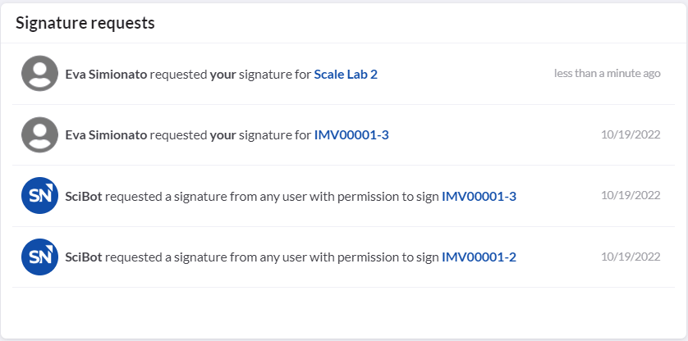
- Select the name of the task (in blue) that you have to co-sign. You will be redirected to the task page.
- Click the blue Sign Task button in the top right corner of the task page.
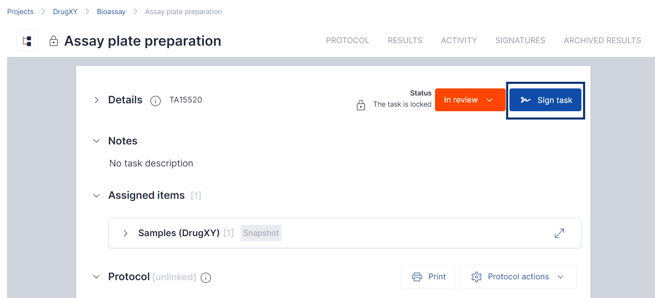
- Click on the Sign button located next to your name.
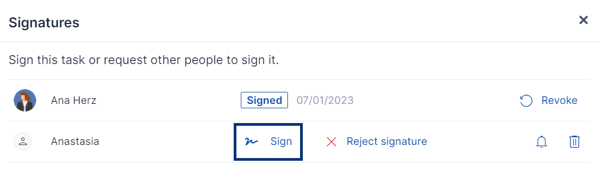
- In the new window, enter your User credentials and if desired, provide a reason for co-signing in the Comment field.
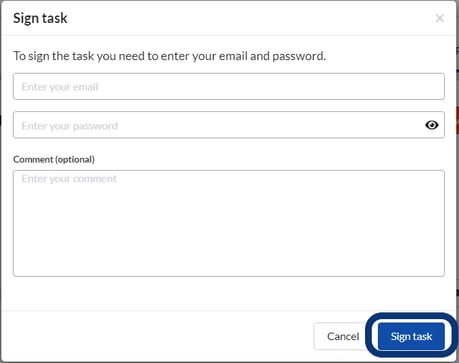
- To complete the process, click on the blue Sign task button.
You can use smart annotations(@ and #) in the comments fields for improved collaboration.
To learn how to manage signatures in SciNote, read here.
If you have any additional questions, please, do not hesitate to contact us at support@scinote.net. For more information about the Premium plans, please request a quote.