What are Smart Annotations in SciNote?
You can use "#" symbol for referring SciNote elements (projects, experiments, tasks, and inventory items) and "@" symbol for tagging colleague(s).
You can create hyperlinks, assign items and notify users in rich text fields.
To add a shortcut link, type the "#" symbol, begin typing the name, and select the element you want to link. 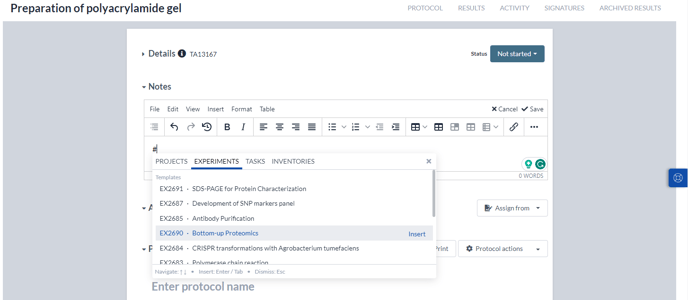
You can assign inventory items by typing the "#" symbol in a rich text field inside a task and selecting "assign to this task." 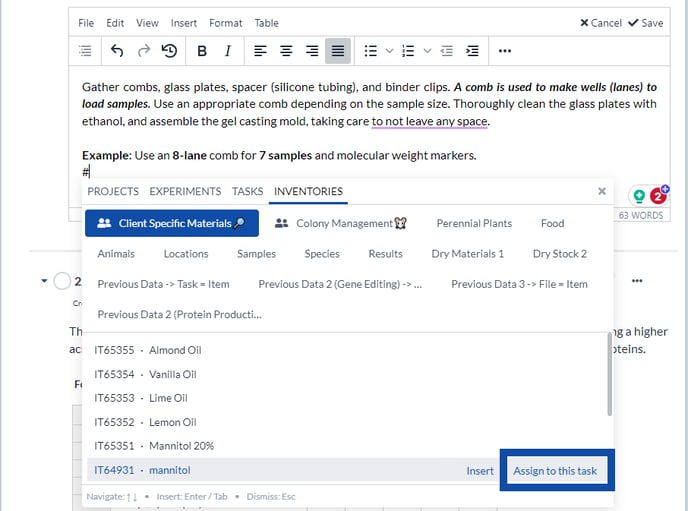
Type the @ symbol and select the name of the person you would like to notify.
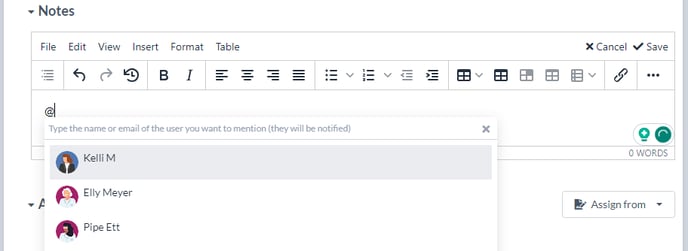
The following have rich text fields that support the shortcut link and user notification feature:
- Experiment description
- Inventories
- Protocol step description
- Checklists
- Any comments section
- Result text description
You can not assign items using the # feature in comments, experiment description, checklists, and inventories text columns
To learn more about how to use the smart annotation function in SciNote watch our tutorial video.
If you have any additional questions, please, do not hesitate to contact us at support@scinote.net. For more information about the Premium plans, please request a quote.