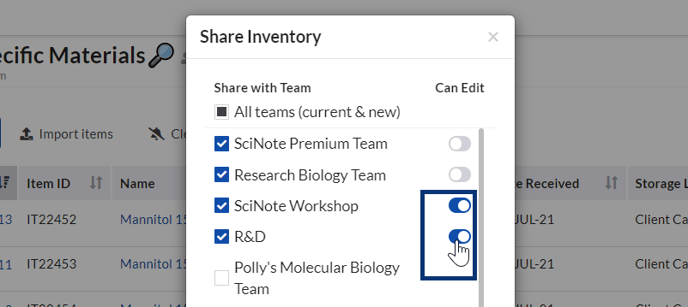What is the difference between Edit and View mode in shared inventories?
Inventories can be shared with different teams in your SciNote organization. When sharing an inventory, you have the option to permit the other team to make changes to the inventory.
In SciNote Premium, you can share the inventories between different Teams in the same Organization. This sharing is offered in two different modes: View or Edit. To learn how to share an inventory, check out this article.
View mode:
The inventory is stored on Team A and shared with Team B. Team B are able to see the newly shared inventory in their list of inventories. They are able to view this inventory and also assign items from it to their task. They are NOT able to edit the item information stored in the columns, edit the columns, or add new items. Next to the shared inventory name is an Eye avatar.
When sharing a View only inventory, the Can edit switch is not toggled.
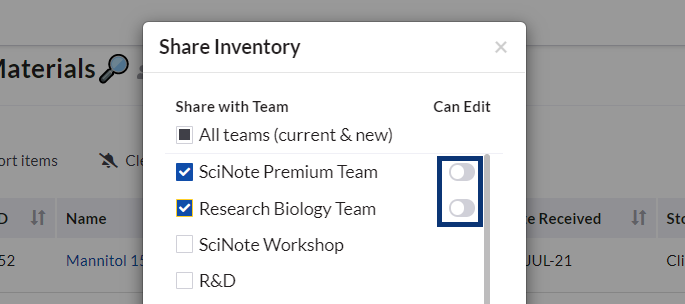
Edit mode:
The inventory is stored on Team A and shared with Team B. Team B are able to see the newly shared inventory in their list of inventories. They are able to view this inventory and also assign items from it to their task. Team Owner and Users are able to edit the item information stored in the columns, edit the columns, or add new items. Team members with the Viewer role cannot make changes. Next to the shared inventory name is an Pencil avatar.
When sharing a inventory to permit editing, the Can edit switch is toggled on.
_____________________________________________________________________________________ If you have any additional questions, please, do not hesitate to contact us at support@scinote.net. For more information about the Premium plans, please request a quote.