Setting Up Your FLUICS Printer
Your FLUICS printer will allow you to print labels.
To set up your printer:
- Make sure your FLUICS printer is connected to power, turned on, and connected to the internet.
- Enable the printer by entering the API key you received along with your printer into FLUICS label Print addon in SciNote.
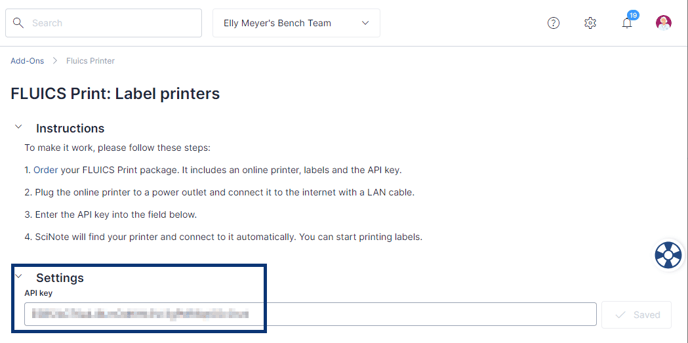
- Once the API key is entered, SciNote will automatically connect to your FLUICS printer and make it available for label printing.
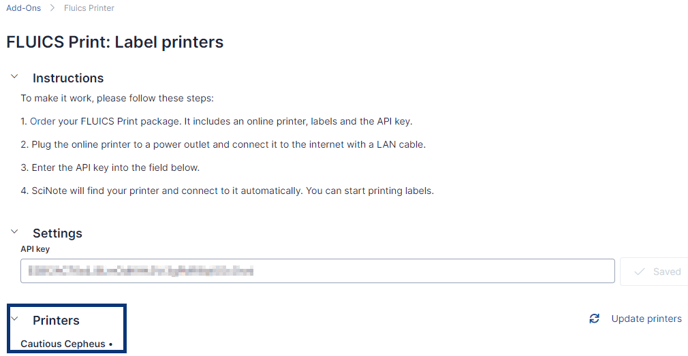
Now that your FLUICS printer is set up, you are ready to begin printing. Follow along here for information on how to print from inventories.
If you have any additional questions, please, do not hesitate to contact us at support@scinote.net. For more information about the Premium plans, please request a quote.