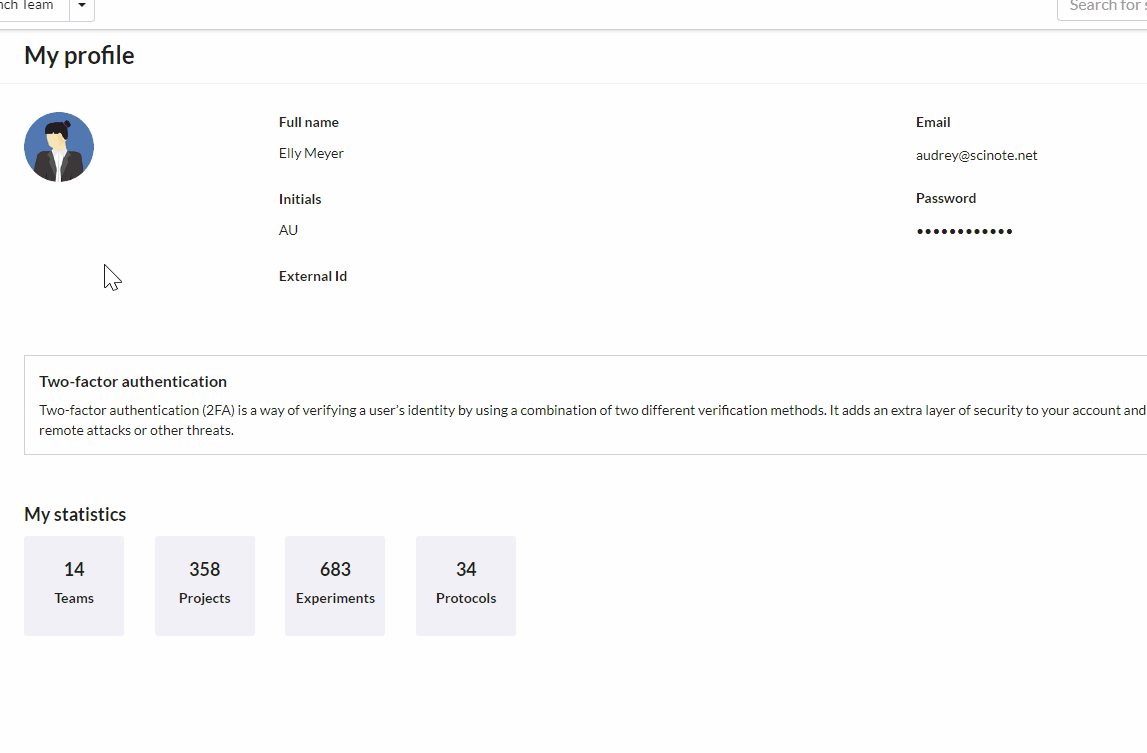How to Upload a Profile Picture for your User Record
Customize your account by uploading an image or choosing an avatar.
Before we upload our own picture, we want to make sure it falls within the file size limit of 0.2MB (200kB).
Don't want to upload a photo? No problem. Choose from one of our pre-set profile avatar icons!
- To get started, navigate to Profile icon in the top right corner and select My Profile.
- On the left side, hover over the photo icon. When illuminated, click Edit.
- To upload your own photo, click Upload a Photo. To use a pre-made icon, scroll down to find your favorite, and click on one to select it.
- Click Save.
Your profile photo/icon will appear anywhere where your user record is tagged using smart annotations (@ tagging feature) in SciNote, including tagged comments and Task assignments.
For more information, check out the video below.
______________________________________________________________________________________ If you have any additional questions, do not hesitate to contact us at support@scinote.net . For more info about Premium plans, please request a quote.