How to Update a Task Status on the App?
Changing the status of a task lets you and your colleagues know the status of a protocol when you are in the lab.
To learn more about the progression of task cards, read this article.
To change the status of a task:
- Navigate to the desired protocol inside a task
- Click the current status of the task in the top left corner
- In the drop-down, select the progression or regression of the protocol
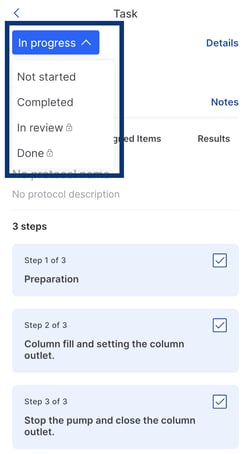
Tasks cannot be signed in the app. Once it is in Review, it becomes 'read-only."
If you have any additional questions, contact us at support@scinote.net. For more information about the Premium plans, request a quote.