How to Add Keywords to a Protocol Template
Adding keywords to a protocol template allows you to search for the protocol easily.
To add a keyword to the protocol template:
- The template needs to be in draft form. To learn how to create a protocol draft, follow this article.
- Select the protocol you want to add keywords to.
- Click +Add keywords.
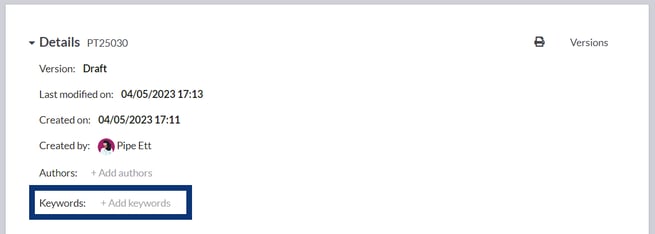
- Type a keyword and press enter on your keyboard after adding each word.
You must be a template owner or user to add keywords.
If you have any additional questions, please, do not hesitate to contact us at support@scinote.net. For more information about the Premium plans, please request a quote.