How to Create and Manage an Experiment
Experiments are created inside projects and hold task cards.
Experiments in SciNote help you organize and manage your research workflow within a Project. You can now assign start and due dates, track status, write rich descriptions, and star important experiments for quick access.
To create an experiment:
-
Navigate to an existing Project or create a new one.
-
Click the blue + New Experiment button in the top left.
-
A pop-up window will appear where you can:
-
Enter the name of the experiment (required)
-
Add a description (optional, supports formatting and Smart Annotations)
-
Set a Start Date and Due Date (optional)

-
-
Click the blue Create button to finish.
Only users with the role of Owner or User on the project can create experiments.
To edit the details of the experiment:
-
Open the project and select the experiment you'd like to edit.

-
Select Edit from the toolbar at the bottom of your screen.
-
You can update:
-
Name
-
Description (with formatting and annotations)
-
Start Date and Due Date
-
- You can also update the Experiment Status by clicking the dropdown menu in the status column:
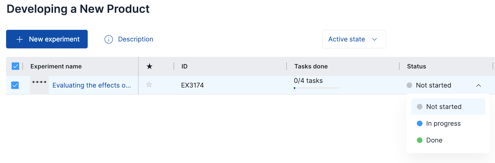
You’ll also see a live progress indicator showing how many Tasks in the experiment are completed (based on their final statuses).
Experiment IDs are trackable IDs that automatically generate when you create an experiment. You can search for an Experiment by its ID via SciNote global search or the Experiments filter in the “Contains text” input field, which also appears in SciNote Reports.
Use Favorites to keep important Experiments accessible
You can now star experiments for faster access. Starred items appear in the Favorites tab of your Dashboard under “Current Work.” Favorites are personalized and sorted by most recently starred.
To 'star' or 'unstar' an experiment:
-
Click the ⭐ icon next to the experiment’s name in the table view or dashboard.
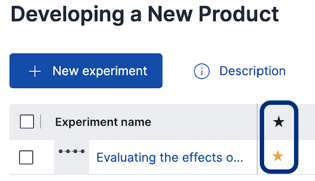
Search, filter, and report using experiment metadata
You can now filter or search experiments by:
-
Start Date
-
Due Date
-
Status
-
Description (text search)
-
Experiment ID
These fields are also included in PDF and DOCX reports, and all updates to status, due dates, and descriptions are recorded in the audit trail.
To learn more about creating experiments watch our video tutorial.
If you have any additional questions, please, contact us at support@scinote.net. For more information about the Premium plans, please request a quote.