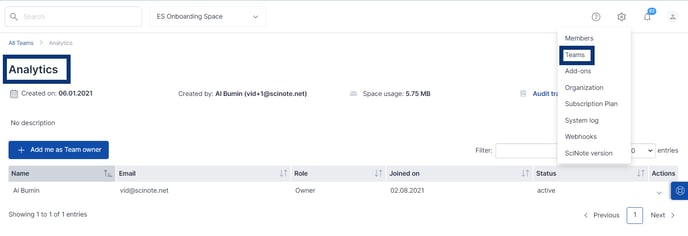Can I Delete a Workspace in SciNote
In order to support data integrity and traceability, very few elements within SciNote can be deleted.
It is not possible to delete a workspace, you can, however, rename it.
If you could delete a workspace, this would mean that all of its content would be gone in a second, which is not desirable due to data traceability.
To rename a workspace:
- Navigate to the Settings
- Click open the Workspaces menu
- Select the workspace you wish to use by clicking on its name
- Once inside the workspace, click on the title and change it
- Click outside of that area on the page to save the new workspace name
To know more about what you can and cannot delete in SciNote, read here.
You need to be an Owner of the Workspace in order to rename it.
If you have any additional questions, please contact us at support@scinote.net. For more information about the Premium plans, please request a quote.