What are Keyboard Shortcuts?
Keyboard shortcuts allow you to perform tasks faster than if using a mouse. Shortcuts can be used inside SciNote.
In SciNote's protocol notes, description, and steps, as well as in the text result sections, you can use the following keyboard shortcuts:
- Ctrl + C → Copy selected items.
- Ctrl + X → Cut selected items.
- Ctrl + V → Paste content.
- Ctrl + A → Select all content.
- Ctrl + Z → Undo an action.
- Ctrl + Y → Redo an action.
- Ctrl + K → Enter a hyperlink.
- Ctrl + B → Bold text.
- Ctrl + I → Italicize text.
- Ctrl + U → Underline text
- Windows logo key
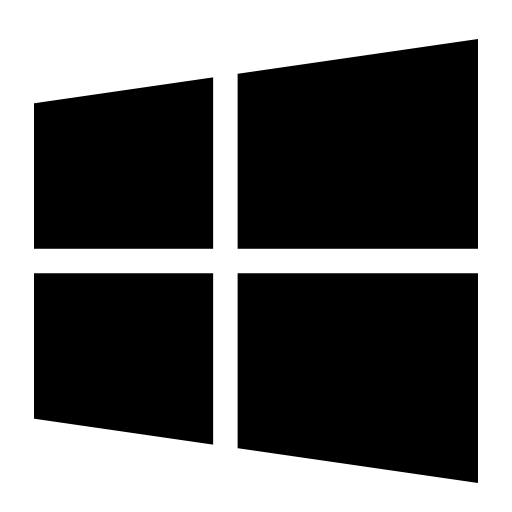 + . (period) → Open a list of emojis
+ . (period) → Open a list of emojis - Tab → Outlines the following buttons and steps.
When using a Mac computer, use the Command key instead of the Ctrl key.
If you have any additional questions, please, do not hesitate to contact us at support@scinote.net. For more information about the Premium plans, please request a quote.