What is the Autosave Function
Rich-text fields and Protocol Drafts have an autosave function that is always enabled.
Everything you type is automatically saved when adding information in SciNote's rich-text fields and/or a protocol draft. The data will be available the next time you navigate to the same screen.
This feature was implemented so that your data is always safe, for example, if you accidentally close your browser or are logged out automatically after 3 hours of inactivity.
The data can be retrieved in a rich text field by clicking the Restore last draft button in the same rich-text area.
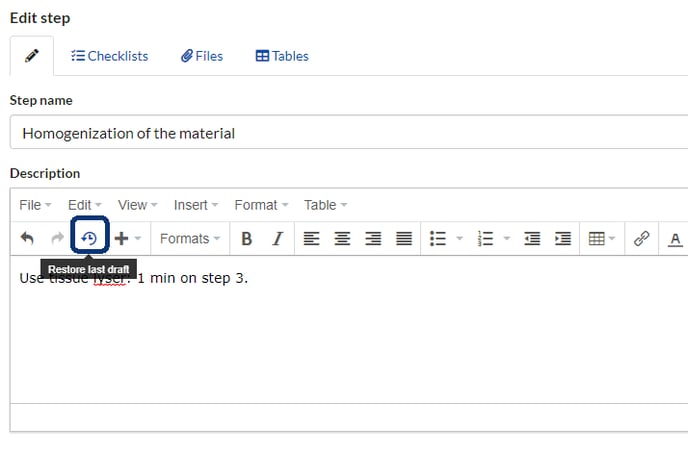
Please note that saved data for rich text fields can only be retrieved on the same computer and in the same browser.
If you have any additional questions, please, do not hesitate to contact us at support@scinote.net. For more information about the Premium plans, please request a quote