How to Sign In on the App?
You will log in to the mobile app with a dedicated QR code generated by your SciNote account on the web.
To get the QR code required to log into the app:
- Log into your SciNote account on the web.
- Click on Profile icon in the top right corner.
- Select My Profile and find the section Use SciNote on other devices.
- Click on the blue + button to generate your QR code.
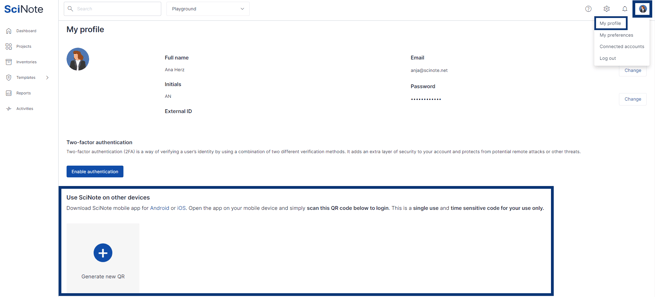
To log in on the app:
- Open the app.
- Click Open camera to scan at the bottom of your screen.
- Scan the QR code that was created following the instructions above.
- Confirm your identity by clicking continue.
- Select the team you are working in and select continue.
The QR code is a single-use and time-sensitive code for your use only.
If you have any additional questions, contact us at support@scinote.net. For more information about the Premium plans, request a quote.