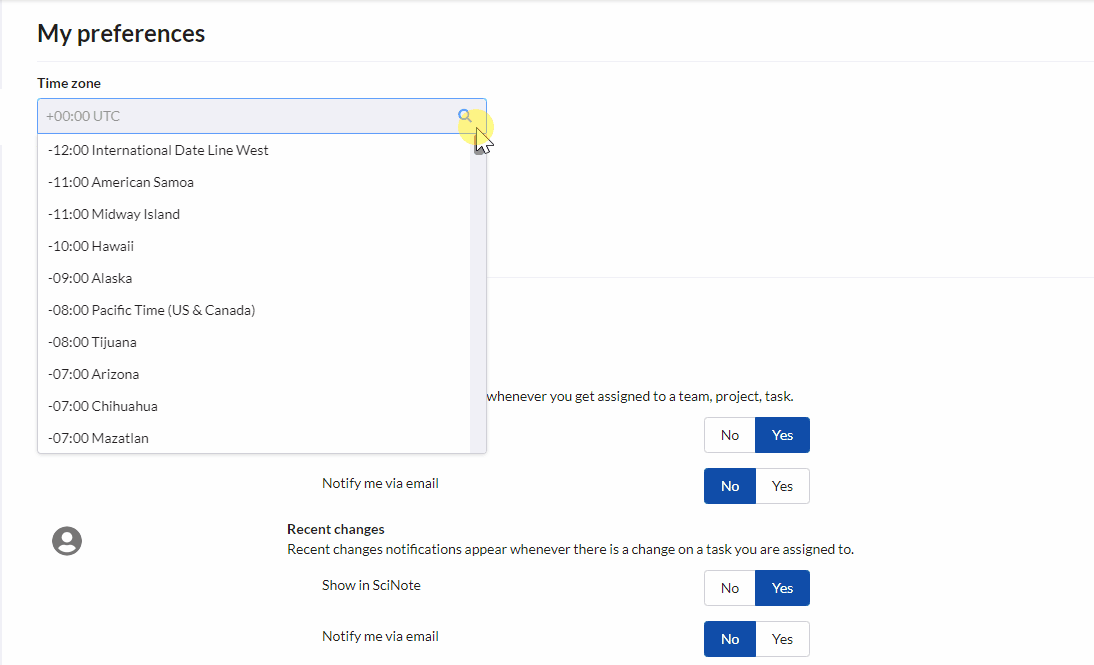How to Set Your Time Zone
Your activity and audit trail timestamps in SciNote are dependent on your time zone, as well as Task due dates.
SciNote enables you to choose between different time zones, depending on your current location. First, you must know what time zone you are in. If you are not sure, you can check out here.
The default time zone setting is set to +00:00 UTC. To change it to the time zone you are currently in:
- Navigate to Settings icon in the top right corner and select My preferences.
- From the dropdown, select your time zone.
For more information, check out the video below.
_____________________________________________________________________________________ If you have any additional questions, do not hesitate to contact us at support@scinote.net . For more info about Premium plans, please request a quote.