How to reset user role permissions on a project
A role can be reset for an individual experiment or task, or for an entire project.
You can reset user permissions for the entire project (all of its experiments and tasks) by removing and re-adding a user to a project.
To reset a user's permission at the Experiment or Task level, open the 'Manage Access' window at the Experiment level or 'View Task access' at the Task level and select 'Inherit Role'. This will reset the user's role to their designated role at the Project level.
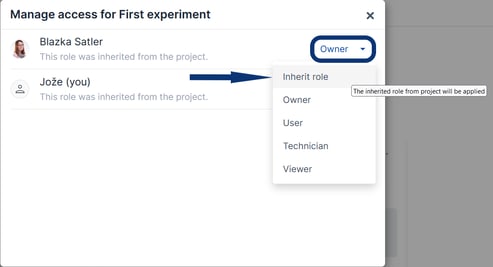
If you have any additional questions, please, do not hesitate to contact us at support@scinote.net. For more information about the Premium plans, please request a quote.