Tracking Your Work Progress Using the Dashboard Page
You can easily track the progress of your work through various views available in your Dashboard, including your filtered and prioritized work items, tasks that assigned to you, and a calendar displaying upcoming task due dates
The main SciNote user dashboard provides a consolidated view of your ongoing work and selected projects/experiments/tasks. It's designed to help you stay organized and focused as you manage multiple projects and experiments.
"Current work" section is divided into three categories:
- Favorites: Any project, experiment or task you have marked as important.
- Assigned to Me: Tasks that are specifically assigned to you and are part of your active workload.
- Team: All tasks created within your team, giving you an overview of broader team efforts.
In this section, you can also filter objects to narrow your view or search for a specific task, experiment or project with a built-in search bar.
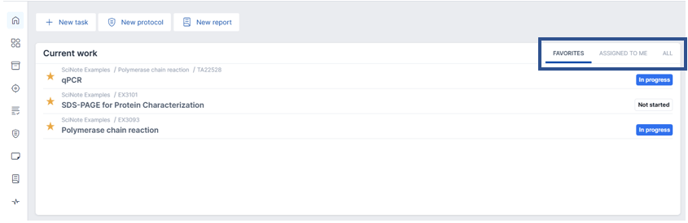
The User Dashboard is specific to each individual user. Configure and filter your Dashboard according to your preference, and this will not impact the Dashboard page for other users on your SciNote account!
The calendar helps you visualize your work so you can focus on important tasks. It offers a graphical representation of due dates. Each day that has a due task is marked with a red dot. Upon clicking on a day a list of all the tasks due on that day will appear as you can see in the image below.
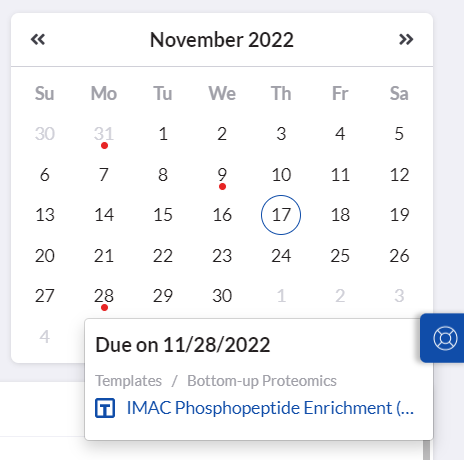
If you have any additional questions, please contact us. For more info about the Premium plans, request a quote or send us an email to premium@scinote.net.