How to find your Quartzy access token?
The access token can be found in your Profile page in Quartzy using the link below.
You will need your Quartzy access token in order to connect your Quartzy inventory to SciNote during the initial setup.
Follow these steps to find and copy your Quartzy access token:
- Navigate to https://app.quartzy.com/profile/access-tokens
- Click on 'Add access token' and fill in the required information
- An access token will be generated, which you can copy and paste into the required field in SciNote
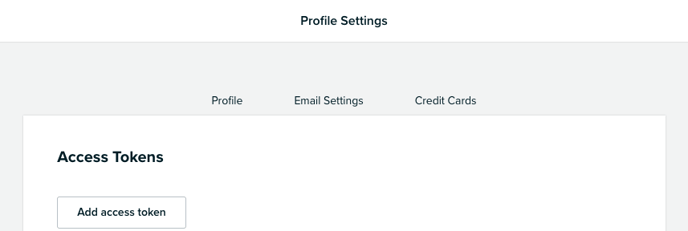
If you have any additional questions, please, do not hesitate to contact us at support@scinote.net. For more information about the Premium plans, please request a quote.