How to Export Protocols
Protocols can be exported from a task or in the templates repository.
To export a protocol from a task:
- Navigate to the task you wish to export the protocol from
- Click on the Protocol Actions drop-down menu
- Select Export protocol
- The protocol is downloaded as a .eln file which can then be imported into another SciNote organization
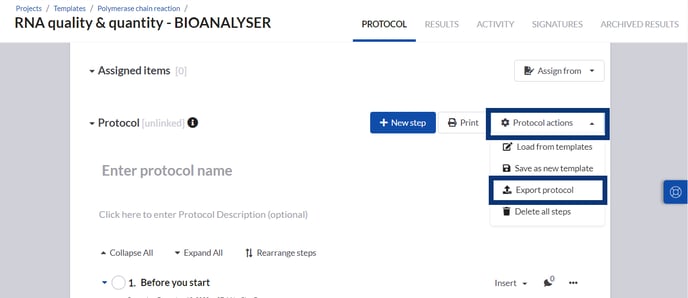
To export a protocol template or several of them:
- Click on the templates repository icon
- Select the protocol you wish to export
- Click the Export button
- The protocols are downloaded as a .eln file which can then be easily imported into another SciNote organization
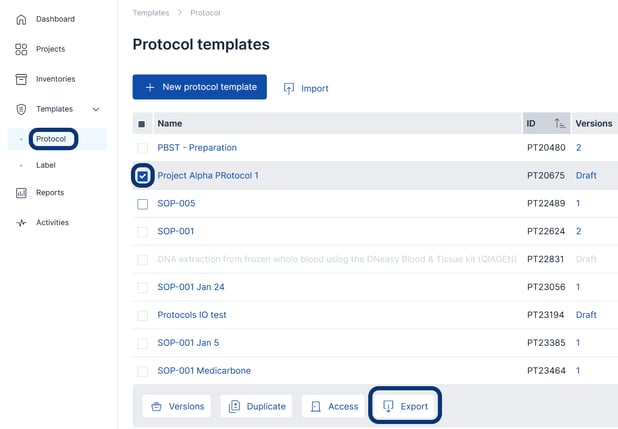
In the video below, you can learn more about saving, linking, and exporting a protocol.
If you have any additional questions, please, do not hesitate to contact us at support@scinote.net. For more information about the Premium plans, please request a quote.