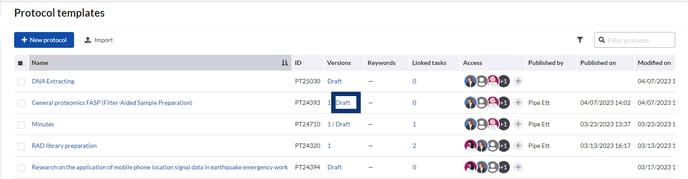How to Edit a Protocol Template
An owner or user on the protocol can edit the template draft.
To edit a template that is published:
- Navigate to the templates tab in the side toolbar.
- Click the name of the template you would like to change
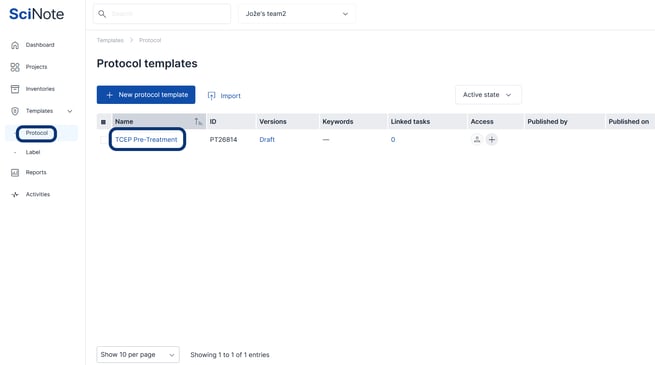
- Click the Save as draft button
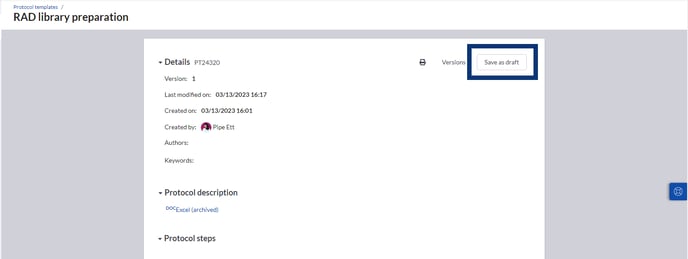
To edit a template that has a draft:
If the template is uploaded to a protocol and then edited, the edits will not be saved to the original template.
Watch our video to learn more about how to edit a protocol in our Protocols Templates.
If you have any additional questions, please, do not hesitate to contact us at support@scinote.net. For more information about the Premium plans, please request a quote.