The Manuscript Writer add-on is available to all SciNote Premium users.
When you create your Premium account in SciNote, Manuscript Writer add-on will automatically be activated for you.
Before starting, your data has to be organized in SciNote by Projects, Experiments, and Tasks. Tasks are parts of your experiment that contains data and will eventually become the Materials and Methods and Results section of your manuscript draft.
To create a manuscript:
- Navigate to the Projects dashboard
- Select the Project you want to create the manuscript with
- Click Manuscript in the bottom toolbar
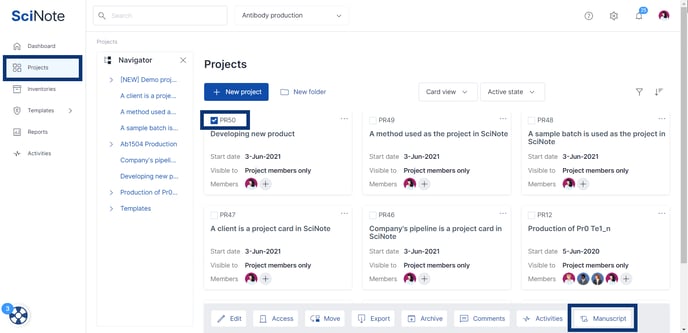
- Under Step 1-a, input up to 20 DOI numbers of open access references
- Under Step 1-b, input 10 relevant keywords. Keywords are important for SciNote Manuscript Writer to find additional relevant open access references related to the topic of your manuscript/research.
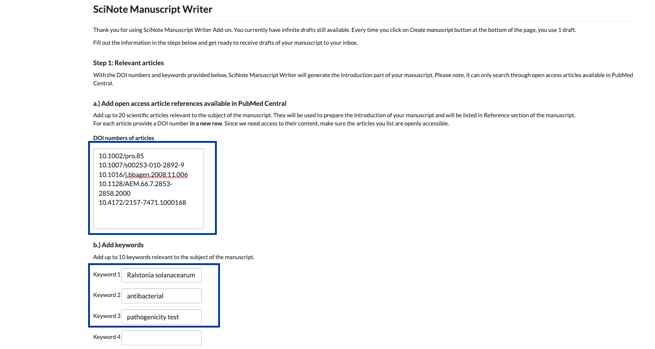
- Select the relevant experiments.
- Click Create Manuscript. The draft may take 1 - 24 hours to be generated and sent to your email as a Microsoft Office Word file (.docx). Please check your email periodically, and don't forget to check the spam folder.
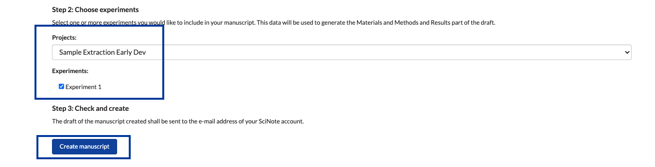
Note: If you uploaded files to tasks, such as MS Excel, Word, PowerPoint, PDF, or similar files, Manuscript Writer will refer to those, but their content will not be included directly in the manuscript text. All this data will be included in the Materials and Methods part of the Manuscript.
The draft will include the following:
- The introduction section with references – based on the DOI numbers of open access references and keywords of your choice.
- Materials and methods section based on your project and experiments’ data
- The results section, containing your saved results.
The discussion section is not actually included in the draft because it is the section that requires your unique understanding of the specific subject and experience to draw scientific conclusions. SciNote's Manuscript Writer can gather existing data and prepare a valid draft, but it cannot draw new ideas, hypotheses, or conclusions from it.
The draft aims to give you a head start and does not represent the final version ready for submission.
The number of drafts you can generate varies depending on the Premium plan you have.
If you have any additional questions, please, do not hesitate to contact us at support@scinote.net. For more information about the Premium plans, please request a quote
