How to Add Results in the App
Text, images, and files can be uploaded and edited in the results tab.
To Upload your Results:
- Select the task from the home or tasks screen
- Click the Results tab
- Click the Add result button
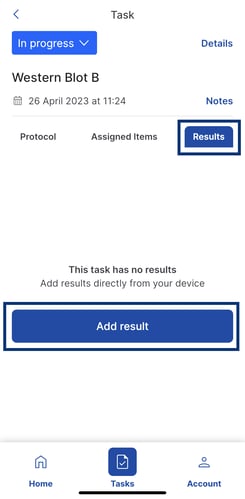
- Choose between a text, image, or file type
- images and files must be stored on your device to be uploaded into SciNote
- Name the result
- Click the Add Result button
You cannot edit a rich text field that was edited on the web.
If you have any additional questions, contact us at support@scinote.net. For more information about the Premium plans, request a quote.