How do I see where a protocol template was used?
When assigned to a task, protocol templates will track the linked tasks.
To see how many and which tasks (experiments and projects) a specific protocol from the templates is linked to, follow the next steps:
- Open Templates from the left sidebar.
- Select Protocol Templates.
- Find the Protocol in the list of protocol templates.
- In the column Linked tasks, click the number as seen in the image below.
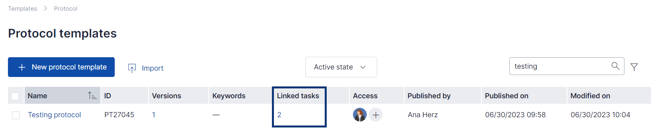
- A window opens, displaying to which projects, experiments, and tasks this protocol is linked to.
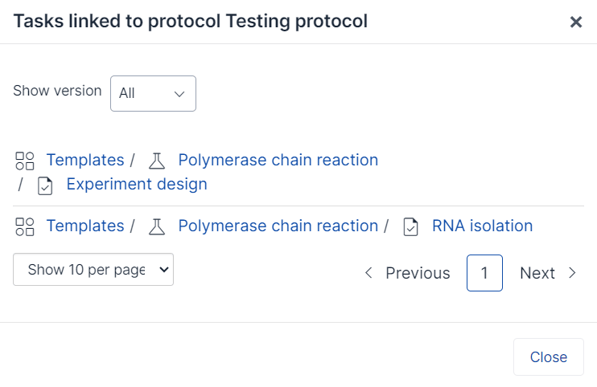
You can learn more about uploading protocols to tasks in the video below.
______________________________________________________________________________________ If you have any additional questions, please, do not hesitate to contact us at support@scinote.net. For more information about the Premium plans, please request a quote.