How do I delete a protocol template?
Protocols templates cannot be deleted, but they can be archived.
Currently, there is no option to completely delete protocols stored in the protocol templates, since that could mean deleting them for your team members as well. However, you can archive it.
Archiving a protocol removes the linked task tracking. Any task containing the archived protocol will contain the protocol steps, however the link to the template in the repository will be lost (see the No. of linked tasks column).
To archive a protocol follow these steps:
- Make sure you are the owner of the protocol template.
- Select the protocol template by ticking the check box.
- Click Archive.
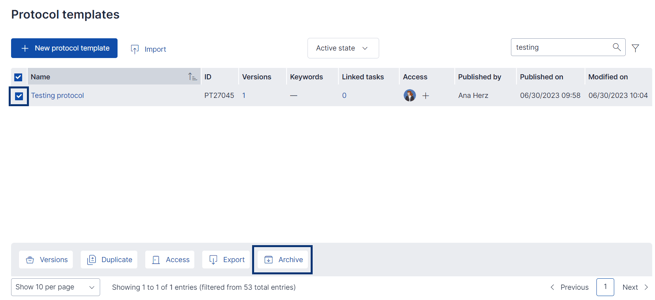
If you wish to restore the archived protocol, go to the Archive, select the protocol, and click Restore. Though you can restore it, any originally linked tasks remain unlinked.
______________________________________________________________________________________ If you have any additional questions, please, do not hesitate to contact us at support@scinote.net. For more information about the Premium plans, please request a quote.