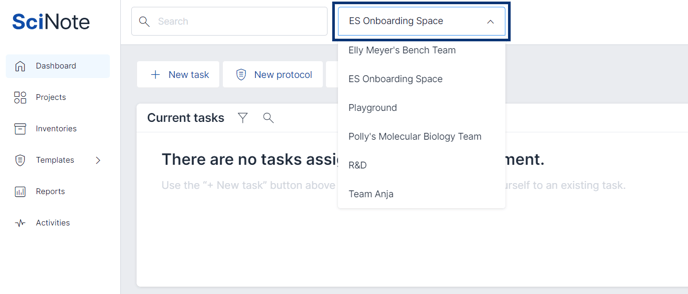How can I view projects from another workspace?
To view projects from another workspace that is part of your SciNote organization, you have to be a member of that Workspace as well.
If you are not yet a member of that workspace, be sure to ask the Workspace Owner to add you.
- Once you have access, you can switch your dashboard over to the other workspace.
- Click the Workspace dropdown, located in the top bar of the screen (see the image below).
- Select the workspace from the drop-down menu.
- Once your dashboard refreshes to the new workspace, click the Projects tab to view the Projects.
_____________________________________________________________________________________ If you have any additional questions, please to contact us at support@scinote.net. For more information about the Premium plans, please request a quote.