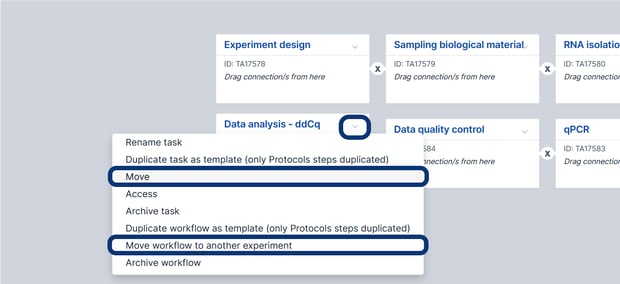How to Move a Task to a Different Experiment
Individual tasks and task workflows can be moved from one experiment to another without losing the content inside.
To move the task:
- Navigate to the experiment the task(s) is currently located in
- Click 'Edit workflow' in the top left corner
- Click on the down arrow on the task card you would like to move
- A dropdown will appear
- A popout will appear to choose the experiment you would like to move it to.
- Click the blue move button
Tasks are moved to different experiments under the same project.
If you choose to move an individual task, the task is removed from the current workflow and the neighboring tasks form a new connection.
If you choose to move the entire workflow, the workflow disappears from the canvas and is moved to the other selected experiment.
If you have any additional questions, please, do not hesitate to contact us at support@scinote.net. For more information about the Premium plans, please request a quote.