How to Make a Copy of an Experiment, Workflow, or Task
If you perform the same experimental work repeatedly, you can duplicate an Experiment as a template instead of creating it from scratch each time. You can also clone individual Tasks or Task Workflows if needed.
To create a copy of a SciNote Experiment:
- Navigate to the desired Experiment row within your SciNote Project
- Click on Duplicate on the bottom dropdown menu.
- A pop out will appear, select the Project you wish to copy the Experiment to.
- You can also choose to copy the Experiment to the same Project (i.e. current project)
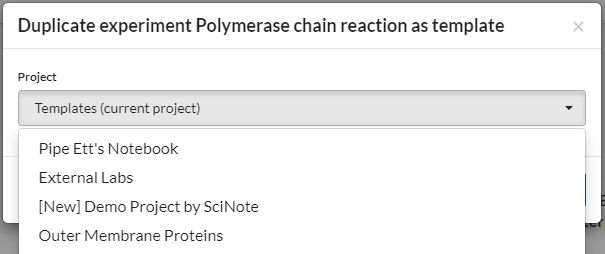
- You can also choose to copy the Experiment to the same Project (i.e. current project)
When you copy an Experiment, only the Experiment Description, configured Tasks/Workflows and Task Protocol Steps are copied. Task results, assigned users, comments, Experiment status and start/due dates are not copied.
To create a copy of a SciNote Task:
- Navigate to the desired table view within your SciNote Experiment
- Click the checkbox next to a Task and then 'Duplicate' from the bottom menu

- This will create a duplicate of the Task within the same Experiment you're within. If you need to Move the Task to a different Experiment, you can do so.
To create a copy of a Task Workflow within the Experiment Canvas:
You can also duplicate Tasks and Task Workflows from the Experiment canvas page, but you first have to enter the Edit workflow mode.
- Navigate to the canvas view within your desired SciNote Experiment
- Click the 'Edit workflow' button at the top
- Within the editable canvas, click the arrow in the top right of any Task box
- From the menu that pops up, decide whether you want to clone (duplicate) just that one Task or clone the entire connected Task Workflow (all Tasks that are connected by arrows to your selected Task)
- Duplicated Tasks or Workflows from the canvas builder will only be saved after you click Save in the upper right corner!
- Duplicated Tasks/Workflows can be Archived or moved to other Experiments, too
To learn more about how to create an experiment template, watch our video tutorial.
If you have any additional questions, please do't hesitate to contact us at support@scinote.net. For more info about Premium plans, request a quote.


