How to Change/Customize the SciNote Default Logo
With SciNote's custom logo add-on, you can upload your company logo to your SciNote page and include it in Reports.
To personalize your SciNote, you must first be sure you have this enabled. If you are not sure, reach out to your Customer Success Manager for further assistance.
To get started, have your logo file ready and log into SciNote.
- Click on the Settings icon in the top right corner and select Organization from the drop-down list.
Note: This is only accessible by Organization Admins.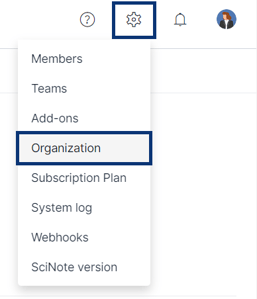
- You will be directed to a screen with the SciNote logo under the Company logo heading.
We recommend a horizontal layout for the logo and a minimum height of around 56px. The acceptable image file formats include:- png
- gif
- jpeg
- bmp
- Click Upload a logo to choose an image saved on your device.
- Lastly, check the box next to "Replace SciNote logo in the header".
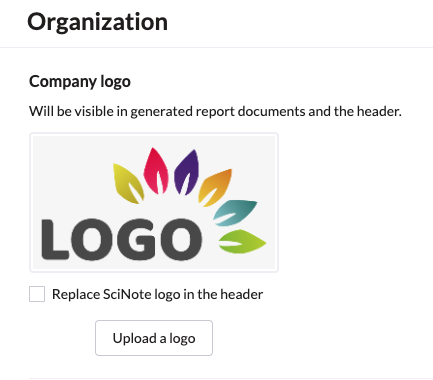
_____________________________________________________________________________________IIf you have any additional questions, please contact us at support@scinote.net . For more information about the Premium plans, please request a quote.