How to Edit an Export HTML Report
An HTML export can be opened and edited in Microsoft Office Word.
To learn how to generate a project export, follow this article.
To open and edit the HTML report in MS Office Word:
- Open a new Word file
- Click on the File tab in the top left corner.
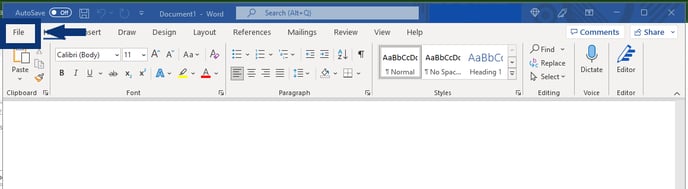
- Click Open and select the exported HTML file.
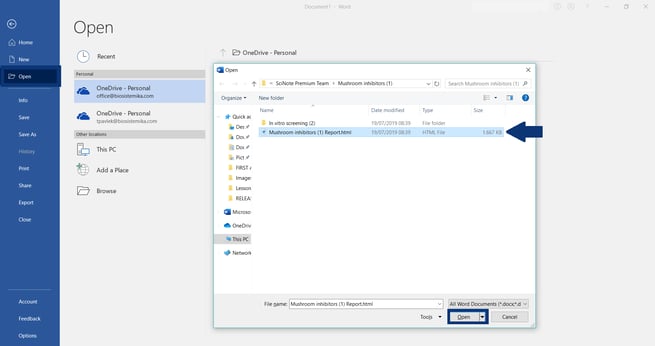
- You can then edit and save the report as you would any Word file.
If you have any additional questions, please, do not hesitate to contact us at support@scinote.net. For more information about the Premium plans, please request a quote