How to Take a Photo In SciNote
When working on a tablet or smartphone, you can capture and attach photos directly in SciNote.
When in the protocols and results section:
- Click insert on a protocol step or add new results in the results tab
- Select file
- Click Upload a file from your PC
- Select take photo or video
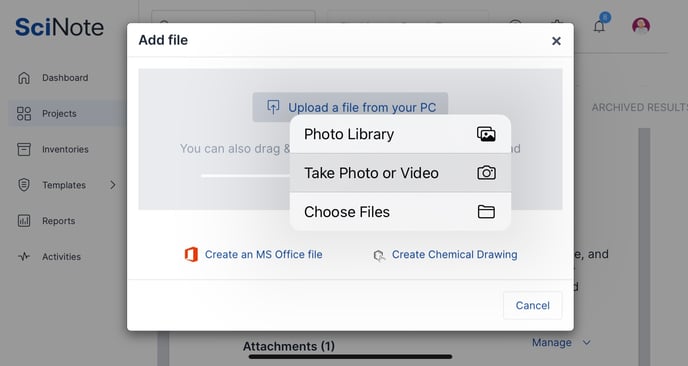
If you have any additional questions, please, do not hesitate to contact us at support@scinote.net. For more information about the Premium plans, please request a quote.
