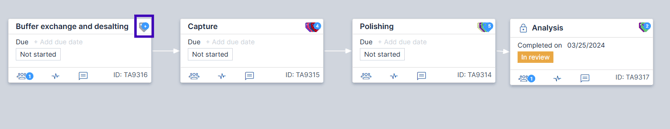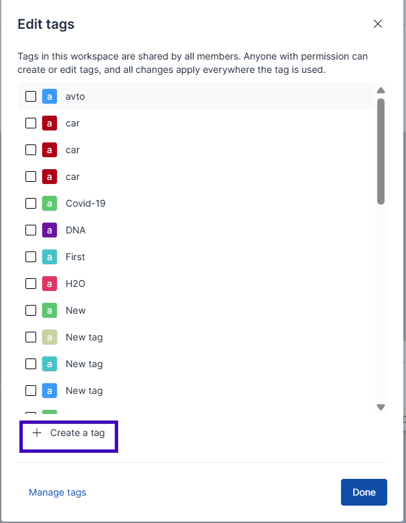How to Use Global Tags in SciNote?
Global Tags allow teams to manage and apply a unified set of tags across all tasks in a workspace, regardless of the project they belong to. This improves tag consistency, traceability, and supports more powerful search and filtering functionality.
To create your tags:
- Click the arrow next to the Details section to expand the window.
- Then, click Add Tag in the designated field.
- Click Edit tags, follow the same steps described above.
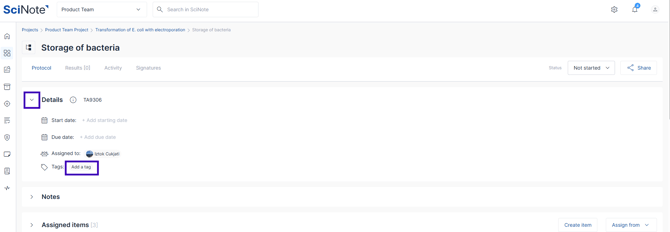
To create or edit tags from a task, the role needs to be Owner or User at the the Task level.
To edit the color or name of a tag read this article.
If you have any additional questions, please, do not hesitate to contact us at support@scinote.net. For more information about the Premium plans, please request a quote.