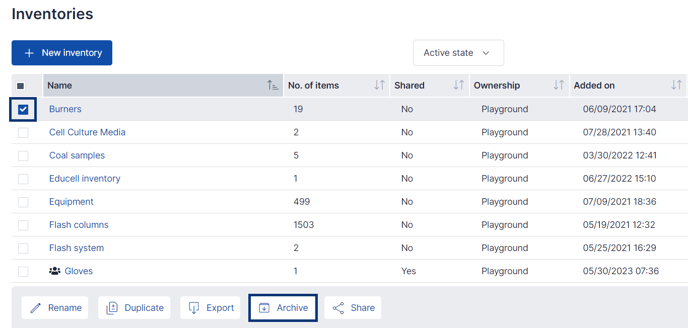How to Archive and Delete Inventories and Items
When no longer needed or in-stock, inventories and items can be archived and deleted. If not deleted, archived inventories and items can be restored.
To archive and delete an inventory, you must have the role of Team Owner. However, both Team Owners and Normal users can archive and delete inventory items.
To Archive an Inventory (must be done prior to deletion if applicable):
- Enter the Inventories by clicking the Inventories icon in the left navigation bar.
- Select the inventory(s) you wish to archive by checking the box(es).
- Click Archive icon located on the bottom of the page.
Items in an archived inventory maintain inventory assignment to tasks.
To Delete or Restore an Inventory:
- Enter the Inventories by clicking the Inventories icon in the left navigation bar.
- To access the archived inventories, select Archived state from the drop-down menu as shown below.
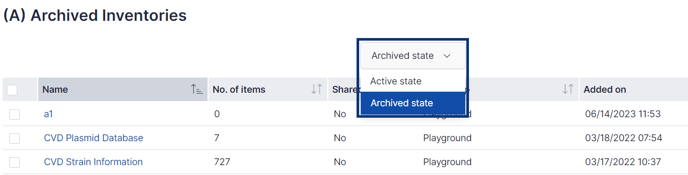
- Select the inventory(s) you wish to restore or delete by checking the box(es).
Note: If deleting, only one can be deleted at a time. - Click on Restore or Delete, depending on the targeted action.
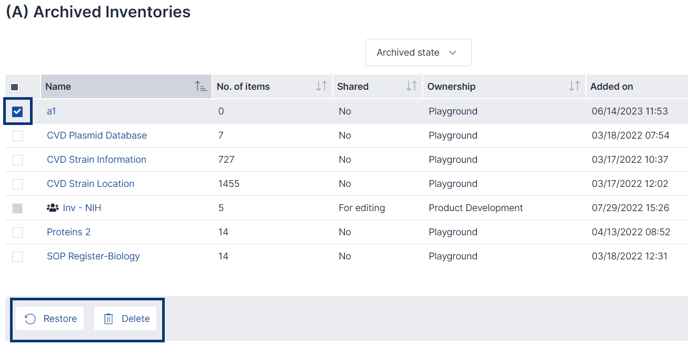
Once deleted, an inventory cannot be restored. All item task assignments will be lost.
To Archive an Inventory Item (must be done prior to deletion if applicable):
- Enter the inventory which contains the item(s) you wish to archive.
- Select the item(s) you wish to archive by checking the box(es) next to the item(s).
- Click Archive icon located at the bottom of the inventory page.
To Delete or Restore an Inventory Item:
- Enter the inventory which contains the item(s) you wish to delete or restore.
- To access the archived inventory items, select Archived state from the drop-down menu.
- Select the inventory item(s) you wish to restore or delete by checking the box(es).
- Click on Restore or Delete, depending on the targeted action
Once deleted, an inventory item cannot be restored. Item task assignment will be lost.
______________________________________________________________________________________
If you have any additional questions, please, do not hesitate to contact us at support@scinote.net.
For more information about the Premium plans, please request a quote.